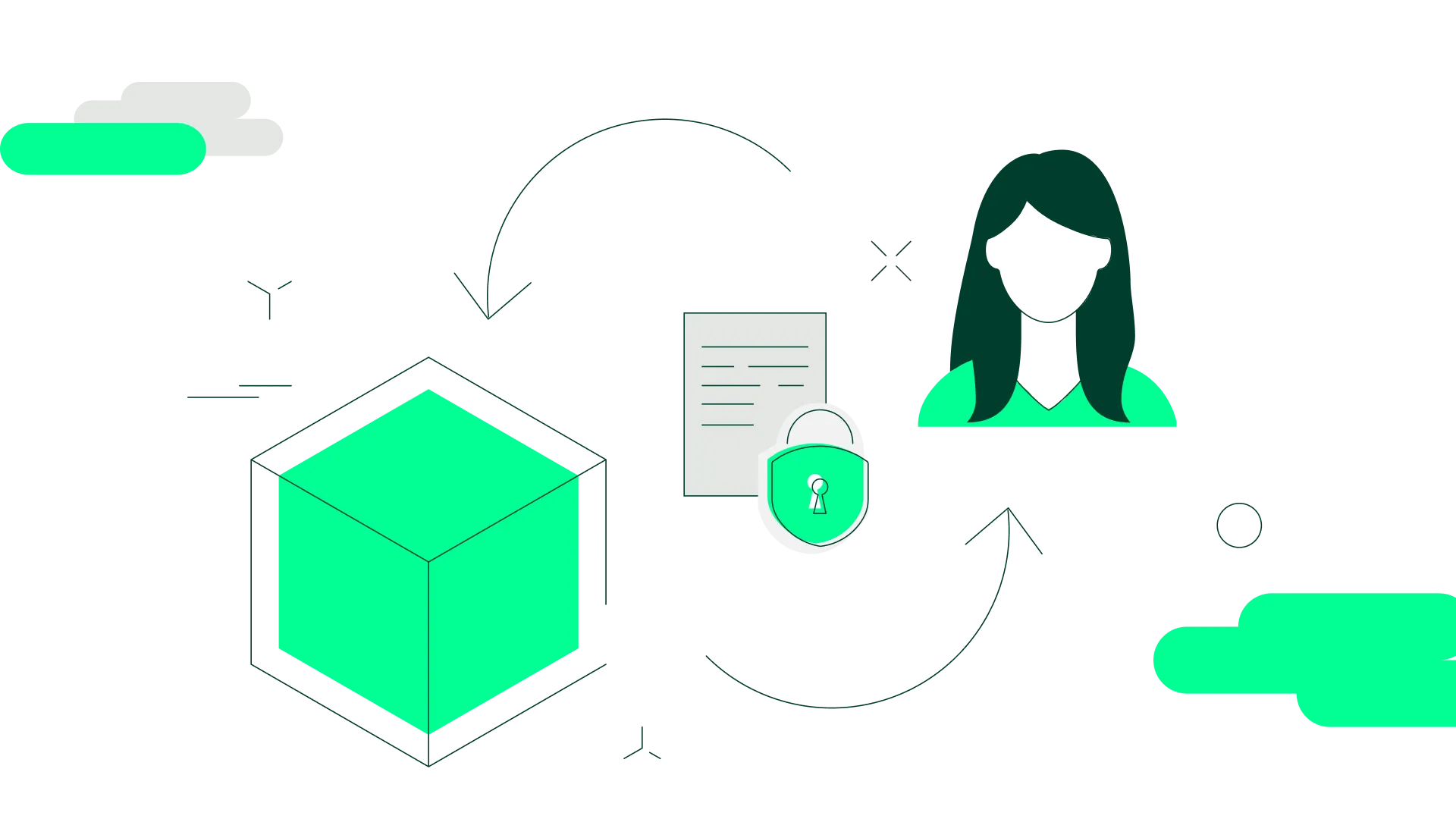
An IOU is a special asset-backed token issued on the XRP Ledger that can be redeemed for the underlying asset like USD, EUR, gold or even crude oil.
IOUs can be backed by virtually any type of asset and transferred on the XRP Ledger. Transferring an IOU effectively transfers the value represented by the IOU. However, IOUs issued by different providers are not interchangeable and redeeming an IOU for the underlying asset can only be done using the same provider that issued it.
Bitstamp issues EUR IOUs through the XRP ledger, meaning clients can redeem Bitstamp-issued IOUs on the platform for the asset it represents.
The basics
Bitstamp is able to issue IOUs for use on the XRP Ledger.
When a user wishes to transfer EUR over the XRP Ledger on Bitstamp, Bitstamp (the “IOU issuer”) issues them an IOU token in exchange for the underlying currency. When the user, or someone the user has traded with who is in possession of the IOUs, wishes to redeem the IOU, they send it back to Bitstamp (if they have a Bitstamp account), where it can be exchanged for the underlying asset.
For example, a French customer wishing to send money to a user in Spain can purchase an IOU from an IOU Issuer (like Bitstamp) with EUR. They can then use the XRP Ledger to send the IOU tokens to the user in Spain. Once the user receives the IOU tokens, the recipient can redeem it for the underlying asset on the same platform the IOU issuer created it – in this case Bitstamp.
Importantly, the sender and the recipient must have a trust line between their XRP Ledger addresses. Users cannot randomly receive or send IOUs to other addresses without that pre-established trust line. More information on how to establish this trust line can be found on the XRP website.
Benefits and drawbacks
IOUs offer a lot of benefits inherent to cryptocurrencies. For example, IOUs can be transferred in seconds over the XRP Ledger, where transactions typically settle within 3-5 seconds, for very low fees. IOUs also allow for easy cross-border payments so that users can transfer their funds anywhere in the world.
Further, IOUs whose underlying asset is a fiat currency (e.g., EUR) can also be an attractive option for those looking to transfer non-volatile assets.
Perhaps the greatest drawback of IOU is that all transfers have a 0.2% fee compared to no fee for XRP deposits and 0.2 XRP fee per withdrawal). Nevertheless, they are still not nearly as expensive as other options available when you want to transfer value globally.
How to deposit IOUs at Bitstamp
You will first need an XRP wallet with EUR IOU capabilities to initiate a deposit. Make sure that your XRP wallet trusts the following address: rvYAfWj5gh67oV6fW32ZzP3Aw4Eubs59B (if you require help with establishing trust, please contact our team at support@bitstamp.net).
Once your external wallet trusts the address, you can deposit IOUs at Bitstamp in 4 easy steps:
- Sign in to your Bitstamp.net account
- Navigate to the “Deposit” tab and click IOU (e.g., EUR)
- Use the deposit address and destination tag provided by Bitstamp to initiate the deposit from an external wallet
- Once the deposit is confirmed on XRP Ledger, the funds will be credited to your Bitstamp account
Register for a free account and explore fast and secure Bitstamp IOU services!
How to withdraw IOUs from Bitstamp
If you receive an IOU through Bitstamp, you will need to first create a free Bitstamp account. You will then need to ensure that your XRP wallet trusts the following address: rvYAfWj5gh67oV6fW32ZzP3Aw4Eubs59B (If you require help with establishing trust, please contact Bitstamp customer support).
Redeem your IOU through Bitstamp for the underlying asset in 3 easy steps:
- Sign in to your Bitstamp.net account
- Navigate to the “withdrawal” tab and click IOU (e.g., EUR)
- Fill in the XRP wallet address, Destination Tag (if required), amount, and currency to withdraw and click “Withdraw” to proceed
This webpage has been approved as a financial promotion by Bitstamp UK Limited which is registered with the UK’s Financial Conduct Authority. Please read the Risk Warning Statement before investing. Cryptoassets and cryptoasset services are not regulated by the Financial Conduct Authority. You are unlikely to be protected if something goes wrong. Your investment may go down as well as up. You may be liable to pay Capital Gains Tax on any profits you earn.